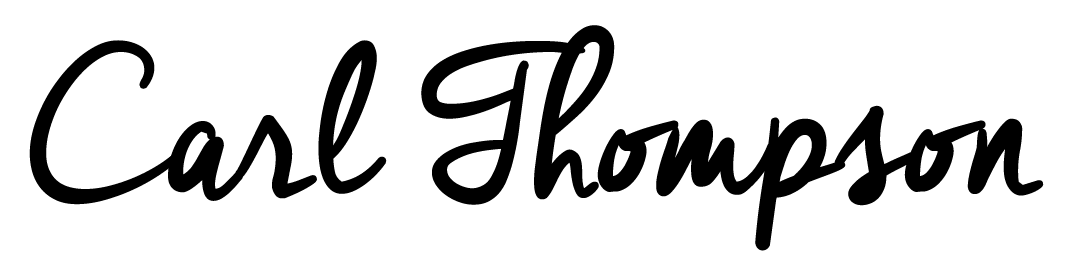The Journey of Building an App for my Blog & Business
Today I wanted to share with you some of the research I've been doing in developing APPS. I'm looking to build one for my own blog, and thought some of my notes would be of use to you if you're thinking of doing the same. First off, why should I have an APP for my blog?
Well launching an APP depends on various factors, including your blog's content, your audience, and your goals.
Key Considerations before launching an APP
1. Audience Size and Engagement: If you have a substantial and engaged readership, creating an app might be worthwhile as it can offer a more personalised and convenient experience for your readers. Not to blow one's own trumpet (not that I have a trumpet) but my readership and reach warrants me considering getting an APP. Thanks for asking.
2. Content Type: My content is highly visual, (and I have been working out thanks for asking) interactive, or includes multimedia elements, an app could provide a better platform for showcasing it.
3. Monetisation: Look it's not all whisky tasting and driving super cars you know. Apps can offer additional monetisation opportunities through in-app advertising, subscriptions, or premium content, but they also come with development and maintenance costs.
4. User Experience: Apps can provide a smoother and more immersive user experience compared to mobile websites. I want people to have a frictionless time on my blog and e-commerce sites.
5. Budget: Developing and maintaining an app can be costly. Is it too late to learn? I'm looking into this place, Innovative Design. I've ordered their free catalogue and downloaded a digital copy.
6. Technical Expertise: Building and maintaining an app requires technical expertise. If you lack the skills, you'll need to hire developers or work with an app development agency. Sounds like you should be able to build one for free, but you'll need someone with real skills to take it further.
7. Marketing and Promotion: Launching an app requires marketing efforts to make your audience aware of it. Consider your ability to promote the app effectively. I think I'll just throw a Launch APP party at mine, luckily PR and promotion is my domain.
8. Long-Term Commitment: An app is a long-term commitment. You'll need to keep it updated, fix bugs, and adapt to changes in technology and user expectations. Do I need another long-term commitment in my life? I mean I have 3 dogs already and a couple of house plants.
In some cases, creating a mobile-friendly and responsive website might be a more cost-effective way to provide a good user experience to your readers on mobile devices. It's also worth considering progressive web apps (PWAs), which offer app-like experiences on the web without the need for a dedicated app store download.
The best free app builders
(I won't link them but you can Google them). If you've had any experience with these please reach out to me and let me know your experience.
1. Appy Pie:Appy Pie offers a simple, no-code platform to create basic mobile apps for various purposes.
2. Thunkable: Thunkable is a user-friendly platform for building mobile apps with a drag-and-drop interface.
3. Adalo: Adalo focuses on creating no-code web and mobile apps, making it easy for beginners.
4. MIT App Inventor: Developed by MIT, this tool is great for educational purposes and allows you to create Android apps.
5. AppSheet: AppSheet, now part of Google Cloud, lets you create apps using your Google Sheets data.
6. AppMakr: AppMakr is known for its simplicity in creating basic apps, particularly for small businesses.
7. Mobirise: While primarily a website builder, Mobirise also offers options for creating mobile-friendly web apps.
How much does building an APP cost?
If I had to pay someone to develop an APP for me, how much would it cost? I discovered the cost of developing an app can vary significantly depending on several factors, including the complexity of the app, its features, the platform(s) it will be available on, the location of the development team, and more. Here are some key factors that can impact the cost of app development:
1. Simple Apps: These are basic apps with minimal features, such as informational apps or simple calculators. Development costs can range from £3,000 to £20,000 or more.
2. Database Apps: Apps that rely on databases to store and retrieve data, like a catalog app or a recipe app, typically cost between £20,000 to £50,000.
3. E-commerce Apps: Building a basic e-commerce app can range from £20,000 to £100,000, depending on the size of your product catalog and complexity.
4. Social Networking Apps: Developing a social media app can be quite expensive due to features like user profiles, messaging, and real-time updates. Costs can range from £40,000 to several hundred thousand dollars or more.
5. On-Demand Apps: Apps like food delivery or ride-sharing services can cost between £100,000 to £500,000 or more, depending on the scale and features.
6. Gaming Apps: The cost of developing mobile games can vary widely based on complexity. Simple games may start at £8,000, while complex 3D games can cost millions of dollars.
7. Custom Enterprise Apps: Apps for specific business needs, like project management or inventory tracking, can vary widely in cost, but typically fall in the range of £50,000 to £500,000 or more.
Cover Photo by Alvaro Reyes on Unsplash
Founder of this eponymous blog, focusing on men's fashion & lifestyle.